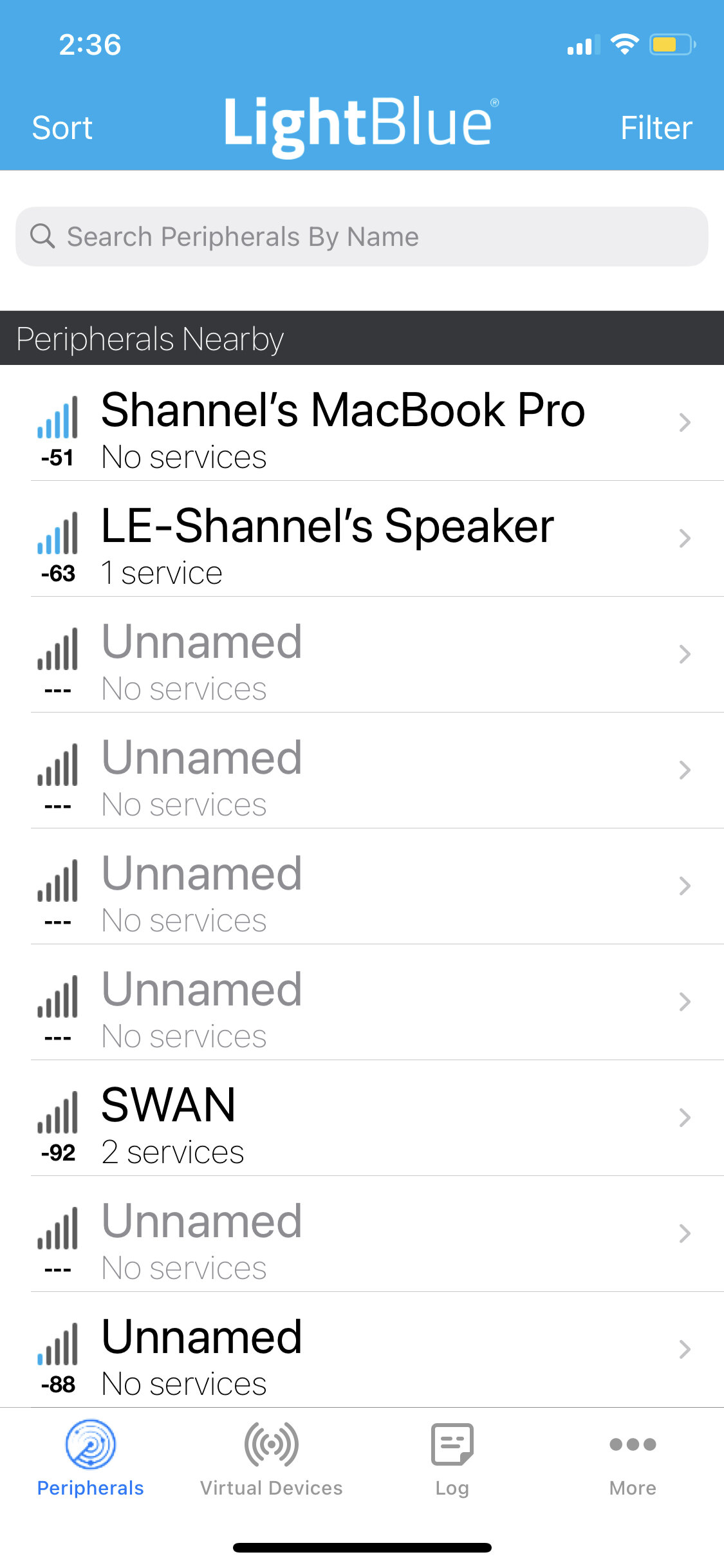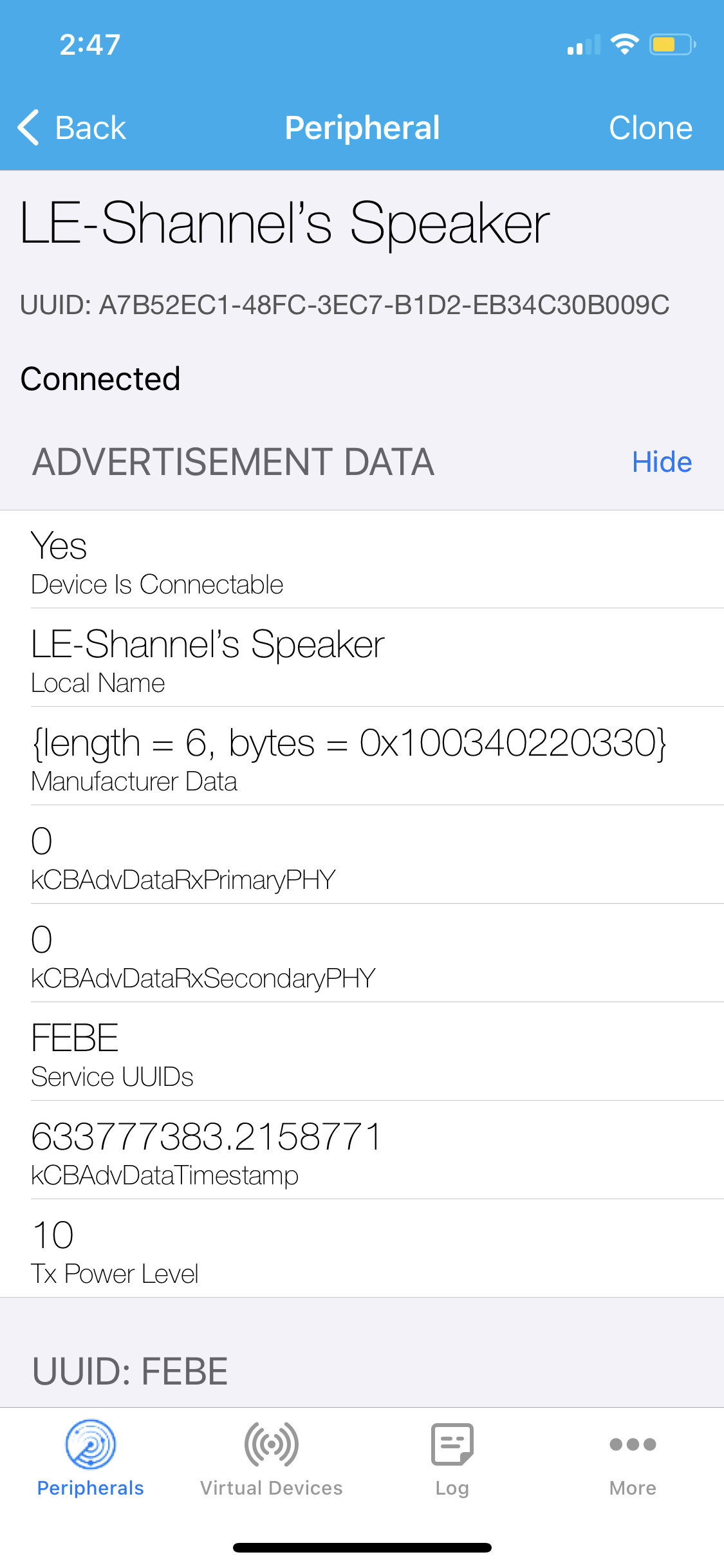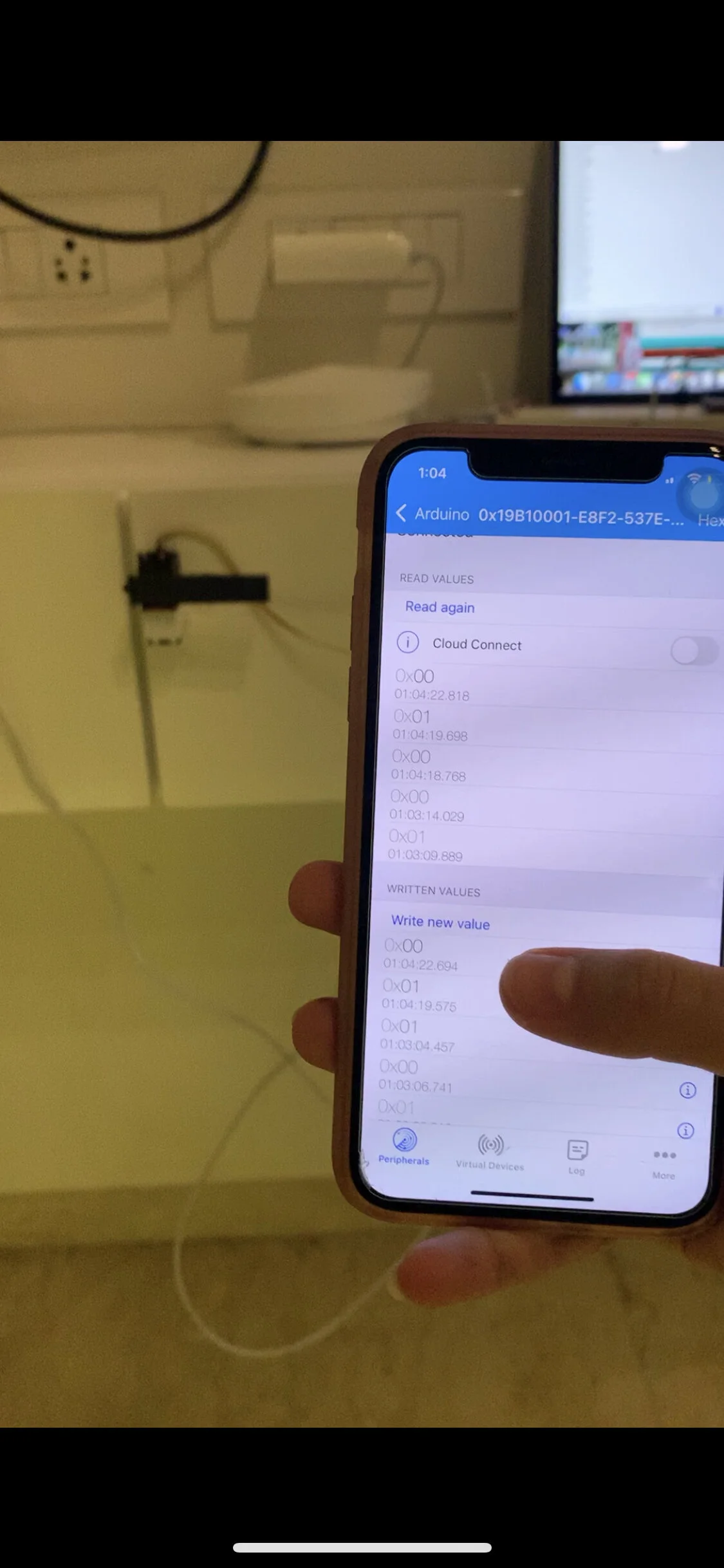Product Discovery
BLE discovery, scan available services at home
Scan available BLE services at home, find out connectable services and services from known devices
Take screenshots on your phone and post them on your blog, together with your notes.
As I opened the LightBlue app, I detected 2 known devices in me surroundings. One was my MacBook Pro and the other was my Bose speaker. I tried connecting with the SWAN device on the app, but it wouldn't go beyond trying to connect with the device.
Shannel's MacBook Pro:
Device is connectable
There is also a data timestamp
Device info provides 2 services - manufacturer name string and model number string
There are other two services with distinct UUIDS, each having one characteristic: both with value of write and notify
LE- Shannel's Speaker:
Device is connectable
Advertisement Data shows 8 characteristics, including local name, manufacturer data, Service UUIDs, data timestamp etc.
The device also shows two more services - UUID FEBE and Device Information
UUID FEBE has 3 characteristics, one with a value of Read and Notify, one with Read Write and Notify and one with only Write
Device information has 8 characteristics that shows various strings for the device, including manufacturer name string, number string, serial number string, software revision string etc.
Product discovery
Choose three products that are using wireless communication protocols (BLE, Bluetooth Classic, Wifi, NFC, etc)
List out your assumption of what protocols they are using
Read their product description and compare them with your assumptions
Post your discovery on your blog
I picked these three items since they are the most commonly used wireless devices that I use at home.
Bose Headphones - I believe that my headphones use bluetooth BLE because of low power consumption. I have the need to charge my headphones only every other week while the battery lasts for about 20-25 hours. The bluetooth connection is also found decently fast, however the headphones can only connect one device at a time, which then makes me wonder whether it uses bluetooth classic as its protocol. On researching online, the Bose website did not clearly state that the headphones use the BLE protocol, but what they did mention is that it connection range is 9 meters, can connect to 2 devices at one time and the headphones also use an app that can control the volume, music etc. This is a strong indication that the headphones use the bluetooth BLE wireless communication protocol.
My Laptop - I believe my laptop uses Bluetooth Classic and BLE and Wifi wireless protocols. The computer does need wifi to connect to the internet routers. While the bluetooth connection are really fast, with multiple devices at one time which confirm that it does use Bluetooth LE protocol. On doing research, I found that MacBook Airs and Mac minis completely skipped the Bluetooth 3.0 specification as Apple opted for the latest standard. Bluetooth 4.0 includes "Classic Bluetooth," "Bluetooth High Speed," and "Bluetooth Low Energy" protocols. Hence, while I believed that they did use bluetooth classic, they have no mostly switched to the latest version of bluetooth LE protocol.
Speakers - I think my speakers use bluetooth LE because of the local name that the advertisement data showed on the Lightblue application. This also makes sense since the speakers a low power consumption with battery life of 15 hours roughly. On doing research I learnt that the speakers also do use wifi to directly access google home in the absense of a phone. You can also connect two devices at the same time which confirms that the speaker does indeed use bluetooth LE as its communication protocol.