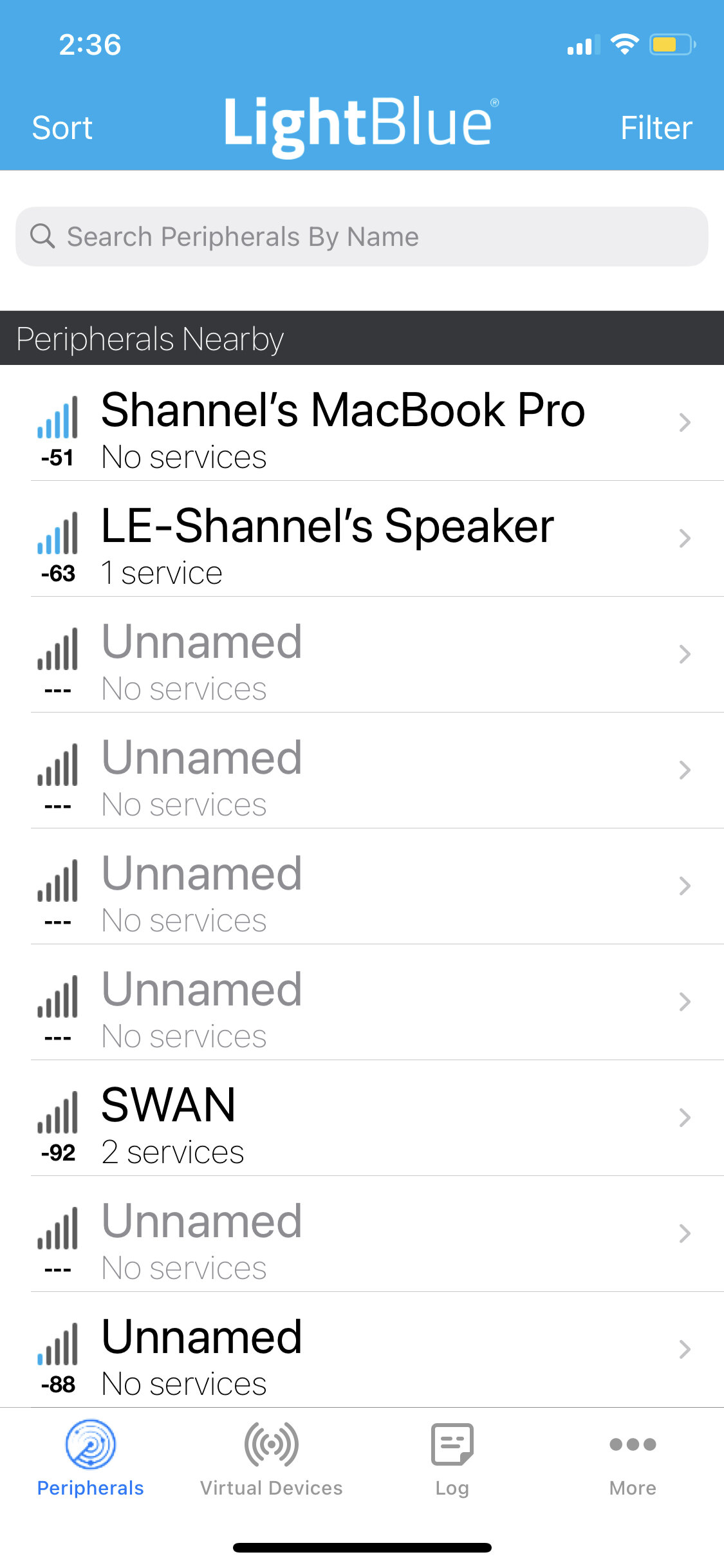Reflection on teaching how to 3D design an Ice-cream cone on TinkerCad
For the previous assignment, my goal was to teach how to create a 3D design of an ice-cream cone on TinkerCad. I decided to adopt two platforms to facilitate this assignment. The first platform was a one on one online zoom session with the students, and the second platform was an online blog with text instructions that guides them through the process. The reason I decided to use these two methods was because I wanted one of the platforms to serve as an artifact (blog) and one of them to serve as an interactive method (zoom), to try and understand what best serves the purpose of learning a new online digital software that requires a visual comprehension.
I picked both my platforms knowing that one potentially could be more effective than the other. I would like to begin the experience with zoom. Zoom is a great platform to help visually guide students through a process. For my assignment, I screenshared my screen on TinkerCad, and walked students through the process step-by-step, while they followed simultaneously. A short come that I did come across was the screen-share limit on zoom. Zoom only allows one screen to be shared at any given point. So while the students could see what I was doing in real-time, I could not see their screen and confirm that what they were doing was right. I would have to let them trust their judgement about what they were seeing and following was right. This sparked times when I would have to ask them to say and describe what they are seeing on their screen, to confirm and make sure that they are on the right path, without actually seeing what they are designing. What I did like about this method though is that their doubts/ questions/ concerns could be communicated instantly while they were going through the learning process. At any given point, I could perform a step twice to walk them through and help them internalize the step for the second time and then move forward to the next steps. This would stop them from moving forward without actually completing a step the right way.
My second method was typing out the instructions on the blog. What I liked about this process is that the students here are their own instructors and follow their judgement about learning something new. Self-teaching helps one internalize knowledge faster than it being taught by an instructor. However, a blog with just text had its own restrictions. While, self-teaching is a great method to internalize knowledge, I had no assurance about what they were teaching themselves was the right way to go about. Since my task, was a visual-centric assignment, only text instructions could not confirm whether what a student was doing was right. I had typed out my steps as such that after every instruction, there was a line that confirmed what the design should look like. This was my way of making sure that the students knew they were on the right path, without them seeing me perform it. Another restriction about the blog was that there was no instant communication between me and students in case they had questions/ doubts or needed clarity. This is the short-coming of presenting an artifact. Once presented, it is now up to the student on how they internalize the process.
The biggest difference between both these methods was the visual aspect involved in these processes. Since my task was a design task that required visual understanding, it was essential that even my teaching method would have to be visual centric. I would like to believe that the zoom sessions were far more successful in teaching how to create a 3D design of an ice-cream cone on TinkerCad than a step-by-step text instructions on a blog.
To compare my blog post, to another blog post, I decided to use Sarah’s post on how to Brigaderio’s in three different ways. The reason I picked this example is that just like mine, Sarah’s task too was visual centric. Her aim was to walk the student step-by-step through a process. The difference with her process was that along with text, she also had pictures and videos. This was a highlighting difference in helping a student learn something that they were previously not familiar with. She executed process on video and confirmed what it should look like in pictures. This assures the student that they are on the right path before they move on to their next step.
I would most probably pick my one-on-one zoom session to teach how to make a 3D design of an ice-cream cone on TinkerCad in real time. The reason I would pick this particular method is that not only was it already successful in teaching a task compared to a text blog post, but also because it has the potential to improve its ways in making the learning process better. Since zoom has a screen-sharing limit, I would request the students to send me a screenshot of their image after every step, so that I am assured they are on the right path before moving on to the next step. This would help avoiding the student and me from re-visiting previous steps and slowing down the flow of the process. What I would also do is open up a q/a session at the end of the assignment to teach/ explain other tools on TinkerCad that were not covered on the session. This would help students gauge a better understanding of the digital platform outside of just creating an ice-cream cone. The visual aspect of this process would also help students to learn something new without having to guess whether what they are doing is right or wrong.